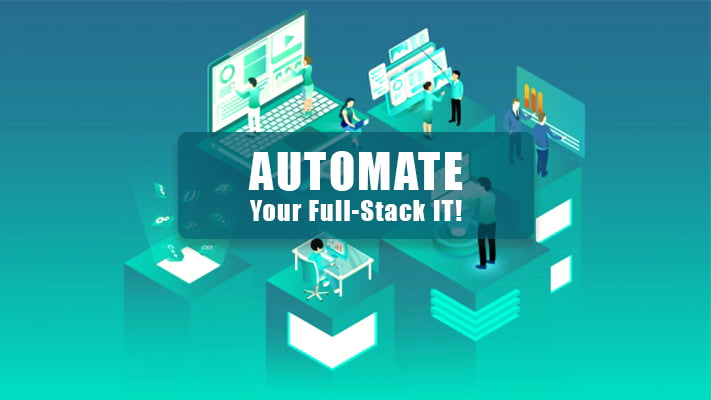SNMP MIB Monitoring in WatchMyDC®
Introduction WatchMyDC® supports custom SNMP MIB Monitoring for endpoints through OID. This document demonstrates the process of adding an SNMP OID from a MIB for observability and alerting. Dependency and Limitations The WatchMyDC® Collector is imported and registered to the WatchMyDC® Dashboard The WatchMyDC® MIB repository contains MIBs’ from most of the manufacturers. However, in the case of a …